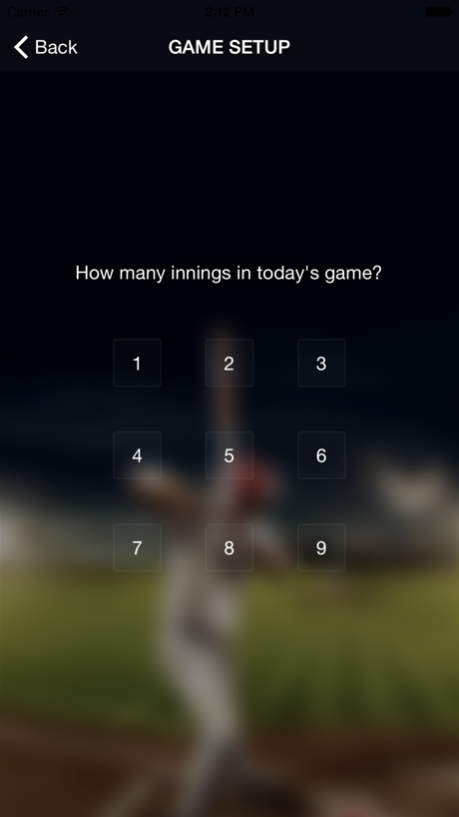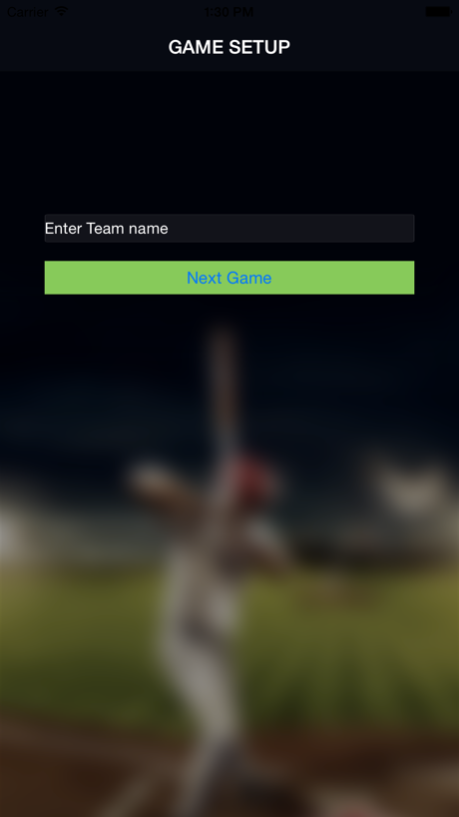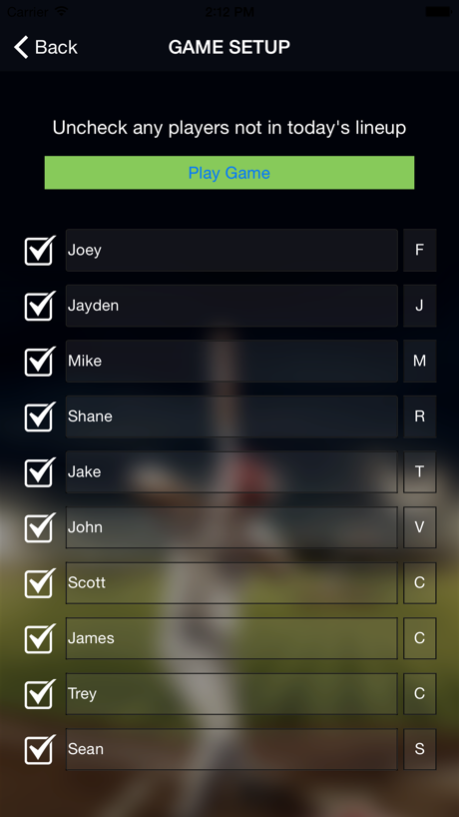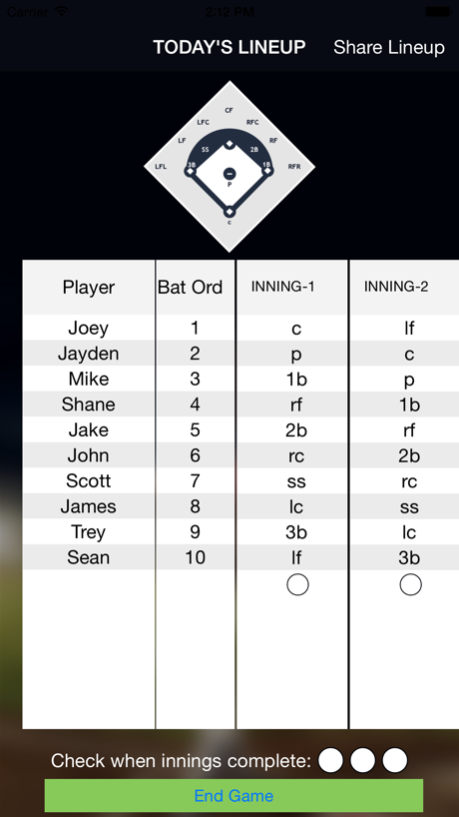Lineup Buddy 1.1
Continue to app
Paid Version
Publisher Description
Specifically designed for age 5 through 9 leagues where auto-generating lineups make sense. NOT designed for adjusting the positions and lineup on a regular basis!
Lineup Buddy™ is a Little League or Youth Softball Coach’s best buddy! Little League Baseball and girls’ softball for young kids (ages 5-9) have more rules in place than ever to ensure a “fair” experience for all players: A player may not play two consecutive innings in the outfield, A player may not play the same infield position in the same game, teams must bat the full roster in rotation, etc. Instead of keeping complicated spreadsheets or drawing plans in the infield dirt before each inning, Lineup Buddy™ lets you forget about all the rules and do what you do best- coach!
Now all you have to do is enter the player names ONCE and Lineup Buddy™ automatically generates a lineup for each game of the season, rotating players through the lineup and positions each inning for an entire season. Lineup Buddy™ even lets you change the lineup to accommodate a catcher or remove a catcher with the single press of an on-screen button.
But what about “no-shows”? Young kids and busy parents are always likely to miss a game or two without notifying the coach ahead of time. With Lineup Buddy™ “no-shows” are no longer a problem! Lineup Buddy™ will adjust and create a new lineup and positional rotation, all you have to do is uncheck the missing players and regenerate the lineup… it’s that easy!
With Lineup Buddy™ you can even send the game lineups to assistant coaches for viewing on their smart phones or tablets.
Lineup Buddy™ truly is a youth coach’s best buddy!
For more information, screen shots, and an instructional video visit www.lineupbuddy.com
Jun 25, 2015
Version 1.1
This app has been updated by Apple to display the Apple Watch app icon.
Minor Bug Fixes.
About Lineup Buddy
Lineup Buddy is a paid app for iOS published in the Health & Nutrition list of apps, part of Home & Hobby.
The company that develops Lineup Buddy is Chris Miceli. The latest version released by its developer is 1.1.
To install Lineup Buddy on your iOS device, just click the green Continue To App button above to start the installation process. The app is listed on our website since 2015-06-25 and was downloaded 7 times. We have already checked if the download link is safe, however for your own protection we recommend that you scan the downloaded app with your antivirus. Your antivirus may detect the Lineup Buddy as malware if the download link is broken.
How to install Lineup Buddy on your iOS device:
- Click on the Continue To App button on our website. This will redirect you to the App Store.
- Once the Lineup Buddy is shown in the iTunes listing of your iOS device, you can start its download and installation. Tap on the GET button to the right of the app to start downloading it.
- If you are not logged-in the iOS appstore app, you'll be prompted for your your Apple ID and/or password.
- After Lineup Buddy is downloaded, you'll see an INSTALL button to the right. Tap on it to start the actual installation of the iOS app.
- Once installation is finished you can tap on the OPEN button to start it. Its icon will also be added to your device home screen.